Regular Interval
The Get Time Price Series API enable you to get chart data for analysis.For "interval" you can pass the following values 1,3,5,10,15,30,60,120 and 240 to get the data in minutes.
Method: POST
https://connect.thefirstock.com/api/V3/timePriceSeries
Request details
| Parameter | Description | Data types | Example |
|---|---|---|---|
| userId | Logged in User Id | String | "AA1999" |
| exchange | Exchange | String | "NSE" |
| token | Trading Symbol Token or Trading Symbol | String | "22" or "RELIANCE-EQ" |
| startTime | Start time (use 24hr Date time) dd/mm/yyyy HH:mm:ss | String | "17/02/2023 15:29:00" |
| endTime | End Time (use 24hr Date time) dd/mm/yyyy HH:mm:ss | String | "20/02/2023 09:20:00" |
| jKey | Key Obtained on login success. | String | "d4180da989ea70885ab0d 0fb38f0f225796352b57de0 641d4442294b87f0b7310" |
| interval | time interval | String | "1","3","5","10","15","30","60","120" and "240" |
- cURL
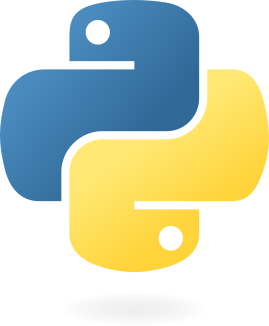
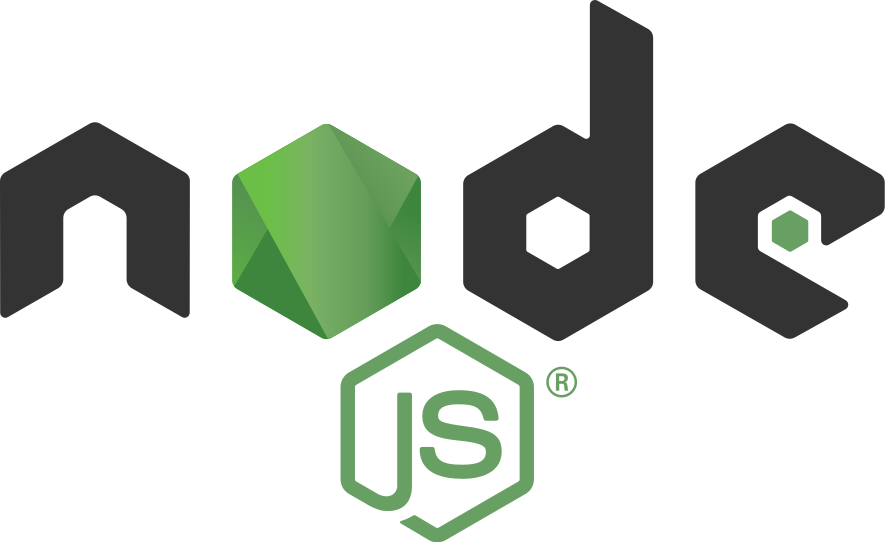
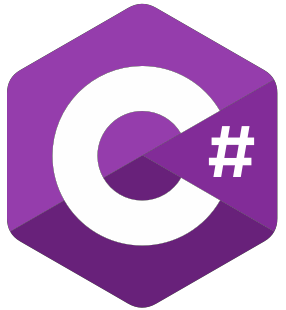
curl -X POST 'https://connect.thefirstock.com/api/V3/timePriceSeries'
-H 'Content-Type: application/json'
--data '{
"userId": "AA123",
"exchange": "NSE",
"token": "26000",
"startTime": "17/02/2023 15:29:00",
"endTime": "20/02/2023 09:20:00",
"interval": "1",
"jKey": "e6a211bea63adff386578988e1cf4a9521c4744e6a39ad63174c8797e2af8c38"
}'
from thefirstock import thefirstock
timePriceSeries = thefirstock.firstock_TimePriceSeries(
exchange="NSE",
token="22",
startTime="16/08/2022 09:45:32",
endTime="15/02/2023 13:45:32",
interval="5"
)
const Firstock = require("thefirstock");
const firstock = new Firstock();
firstock.timePriceSeries(
{
exchange: "NSE",
token: "22",
endTime: "22/02/2023 09:20:00",
startTime: "21/02/2023 15:29:00",
interval: "3",
},
(err, result) => {
console.log("Error, ", err);
console.log("Result: ", result);
}
);
using thefirstock;
class Program
{
public static void Main()
{
Firstock firstock = new Firstock();
var result = firstock.timePriceSeries(
exchange: "NSE",
token: "22",
endTime: "02/08/2022 15:30:08",
startTime: "05/07/2022 10:30:08",
interval: "3"
);
}
}
Success response details
| Parameter | Description | Data Type | Example |
|---|---|---|---|
| status | Ok or Not_Ok TP Data success indication. | String | "ok" |
| data.time | DD/MM/CCYY hh:mm:ss | String | "25-08-2022 10:58:00" |
| data.ssboe | second since begin of epoch | String | "1661405340" |
| data.into | Interval open | String | "2298.05" |
| data.inth | Interval high | String | "2299.20" |
| data.intl | Interval low | String | "2298.00" |
| data.intc | Interval close | String | "2299.20" |
| data.intvwrap | Interval vwrap | String | "2299.02" |
| data.intv | Interval volume | String | "478" |
| data.v | volume | String | "92262" |
| data.intoi | Interval io change | String | "0" |
| data.oi | oi | String | "0" |
Failure response details
| Parameter | Description | Data Type | Example |
|---|---|---|---|
| status | Failed | String | "Failed" |
| code | HTTP Code | String | "401" |
| name | Type of error | String | "INVALID_USERID" |
| error.field | Error field | String | "userid" |
| error.message | Error message | String | "userid parameter is invalid" |
Sample response
- Success response
- Failure response
{
"status": "Success",
"data": [
{
"stat": "Ok",
"time": "25-08-2022 10:59:00",
"ssboe": "1661405340",
"into": "2298.05",
"inth": "2299.20",
"intl": "2298.00",
"intc": "2299.20",
"intvwap": "2299.02",
"intv": "478",
"intoi": "0",
"v": "92740",
"oi": "0"
},
{
"stat": "Ok",
"time": "25-08-2022 10:58:00",
"ssboe": "1661405280",
"into": "2298.60",
"inth": "2299.00",
"intl": "2298.30",
"intc": "2298.70",
"intvwap": "2299.02",
"intv": "326",
"intoi": "0",
"v": "92262",
"oi": "0"
},
]
}
{
"status": "Failed",
"code": "401",
"name": "INVALID_USERID",
"error": {
"field": "userid",
"message": "userid parameter is invalid"
}
}